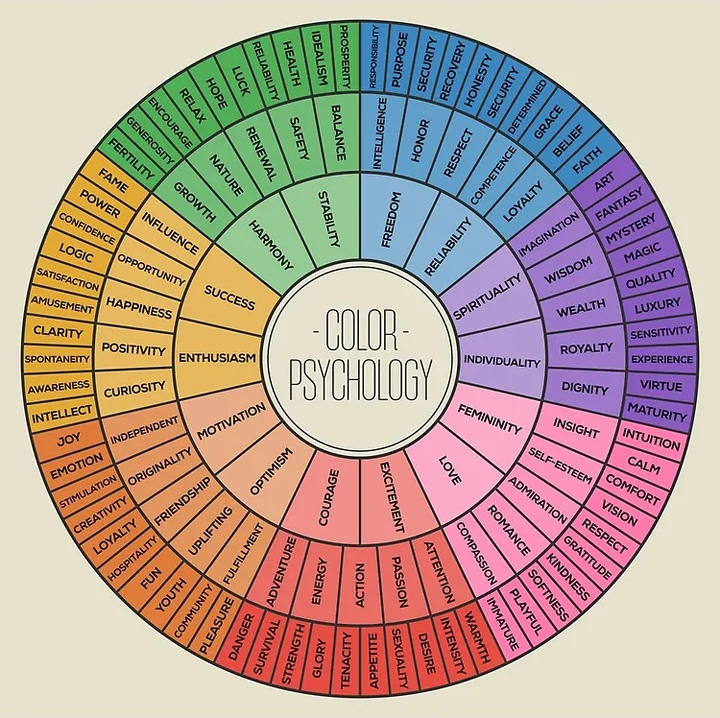The Power of Minimalism: How Less Can Be More in Web Design
In a world overflowing with information, the beauty of simplicity is often overlooked. Minimalism in web design is more than just a trend—it’s a philosophy that focuses on clarity, functionality, and user experience. By removing unnecessary elements and prioritizing what’s essential, minimalist designs create a sense of calm and purpose that resonates with users. In this blog post, we’ll explore the power of minimalism in web design and how less can indeed be more.
What is Minimalist Web Design?
Minimalist web design embraces simplicity by stripping away excess and focusing on the most critical elements of a site. This approach uses clean layouts, ample white space, limited color palettes, and purposeful typography. The goal is to remove distractions, allowing users to focus on the content and experience a smoother, more intuitive interaction with the site.
The Benefits of Minimalist Web Design
- Improved User Experience
By focusing only on the essentials, minimalist web design reduces clutter and simplifies navigation. Users can easily find the information they’re looking for without being overwhelmed by unnecessary features. This creates a more seamless and enjoyable browsing experience, which can lead to higher engagement and conversions. - Faster Loading Times
Minimalist websites typically load faster because they rely on fewer elements, such as images, scripts, and plugins. Faster loading times are crucial for user satisfaction and SEO, as search engines prioritize sites with quick load speeds. With minimalism, you reduce the risk of users leaving your site due to slow performance. - Clear Communication of Brand Message
In minimalist design, every element serves a purpose. By focusing on the essentials, your brand’s message is communicated more clearly. There’s no visual noise to distract users from your content, call to action, or brand values. This helps create a lasting impression and strengthens your brand identity. - Enhanced Visual Appeal
Minimalist designs are often visually striking due to their simplicity and elegance. The use of white space, clean lines, and balanced layouts draws attention to the most important elements. This not only creates a sense of sophistication but also ensures that each element stands out. - Better Mobile Compatibility
Minimalist designs translate well to mobile devices. With fewer elements to manage, responsive designs become more intuitive and adaptable to different screen sizes. A clean, minimal layout ensures that mobile users experience the same level of clarity and functionality as desktop users.
Key Principles of Minimalist Web Design
- Focus on Essential Elements
Minimalist web design is all about intentionality. Before adding any element to your design, ask yourself: “Is this necessary?” Keep only the most important features, such as core content, key navigation items, and essential visuals. Eliminate anything that does not contribute directly to the user’s goals or your brand’s message. - Use White Space Wisely
White space (or negative space) is one of the defining characteristics of minimalist design. It’s the empty space around elements that allows them to breathe and stand out. White space not only creates a sense of balance but also enhances readability and focus. Don’t be afraid to leave areas of your design empty—this helps guide the user’s eye toward what matters most. - Limit Your Color Palette
Minimalist designs often use a restrained color palette, usually consisting of two or three colors. Neutral tones like black, white, and gray are commonly used, with an accent color to highlight key elements such as buttons or calls to action. By limiting your colors, you can create a more cohesive and harmonious visual experience. - Embrace Simple Typography
Typography plays a crucial role in minimalist design. Opt for clean, readable fonts and use a limited number of font styles and sizes. The goal is to make your text easy to read and understand without overwhelming users with too many typefaces or unnecessary flourishes. A well-chosen font can enhance the overall aesthetic while maintaining clarity. - Prioritize Functionality
Functionality is at the core of minimalist web design. Each element should serve a specific purpose, and the user interface should be intuitive and easy to navigate. Clear calls to action, straightforward navigation menus, and simple forms all contribute to a more user-friendly experience. - Use High-Quality Visuals Sparingly
In minimalism, visuals should be purposeful and of high quality. Instead of filling your site with multiple images or videos, use a few strong visuals that support your brand message. These visuals should have a clear focus and serve to enhance the user experience rather than distract from it.
Examples of Minimalism in Web Design
- Apple: Apple’s website is a prime example of minimalist design. The clean layout, ample white space, and clear product images allow users to focus on the products without distractions. The navigation is simple, and the use of typography and visuals reflects Apple’s sleek and modern brand identity.
- Airbnb: Airbnb uses minimalism to create a clean, intuitive interface. The design prioritizes large, high-quality visuals of properties and destinations, with simple navigation and a restrained color palette. The minimal design allows users to focus on finding their ideal stay.
Conclusion
Minimalism in web design isn’t just about aesthetics—it’s about enhancing user experience, clarity, and brand communication. By focusing on the essentials, using white space effectively, and simplifying your design elements, you can create websites that are not only visually appealing but also functional and intuitive. In a world filled with digital clutter, minimalism provides a refreshing and effective way to engage your audience.
Remember: sometimes, less really is more.